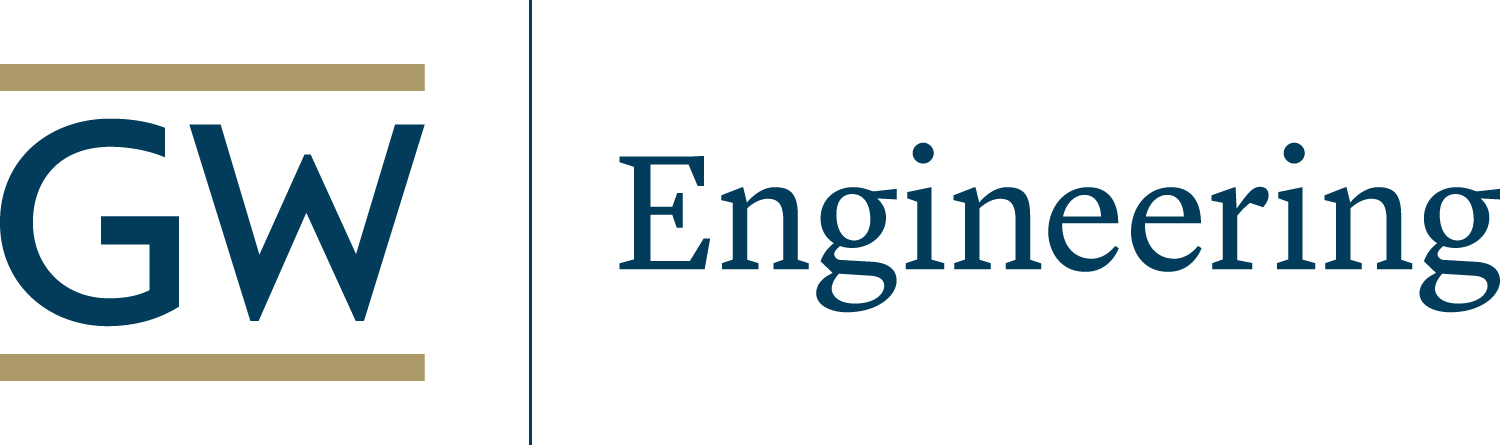Academic Support
The George Washington University and School of Engineering and Applied Science provides a variety of free academic resources to all undergraduates. Below are some of the resources available to students to help them during their academic career in SEAS as well as tools and information that is available for faculty to support students.
Comments, questions, or concerns? Contact [email protected].
Academic Support Resources for Students
- Academic Commons – Tutoring
-
The Academic Commons is a “one-stop shop” for academic resources and services across the university coordinated by GW Libraries and Academic Innovation. Academic Commons connects you to academic support for your Physics, Mathematics, Chemistry, and Biology and other subject area needs through multiple types of support, such as individual peer tutoring, drop-in sessions, and weekly reviews. Use this link to view the list of classes that will be supported by the Academic Commons Tutoring Program this semester!
- Academic Commons – Academic Skill Workshops and Resources
-
You can also connect with research and statistical consulting, study skills resources, research opportunities, and much more. Checkout the many workshops that will help you develop your data and software skills.
- Academic Support Strategies for Exams
-
Midterm and finals seasons are typically stressful times during the semester. Below are some tips to make this finals season go a little smoother!
Self-Care
Eating right, getting enough sleep, staying hydrated, and exercising are all ways to relieve stress or help lessen the amount of stress experienced during midterm/finals season. Relaxing your mind through meditation is also a helpful tool to de-stress. Here are some resources to help figure out what works best for you!
- From University of Arizona: Smart Study Snacks
- From Harvard University: Mindfulness Meditation
- From Ace Fit: Home Workout Ideas: No Equipment Necessary!
Start Studying Early
Cramming works for some students, but it is generally not a great approach to preparing for exams and can be stress and anxiety inducing. Instead, try to plan ahead and prepare materials to study early on so studying the week of or night before the exam will not be as intense. In addition, study groups (even virtual ones) with your peers can help clarify course material and reduce stress while being in a supportive environment.
From Claremont Mckenna College: Final Exam Preparation Tips
Remember to Take Study Breaks
Whether it is getting fresh air and a walk outdoors, watching an episode of your favorite TV show, or virtually hanging out with your friends, breaks in between long study sessions are imperative to de-stress and make the most of your study time.
- ACM Computer Science Study Hall
-
Association for Computing Machinery (ACM), a computer science professional student organization,
hosts a weekly study hall offering help in multiple computer science related courses. The schedule is
as follows:Day
Time
Discord LinkSunday
2-4 PM
Contact ACMCourses Covered
CSCI 1111, CSCI 1112, CSCI 1311, CSCI 2113, CSCI 2312, CSCI 2441, CSCI 2461, CSCI 2541, CSCI 3410
- Calculus Lab Tutoring
-
The Calculus Lab is a free tutoring center for GW students who need additional help in their calculus courses. The Calculus Lab is only available for students in specific courses (MATH 1221, MATH 1231, MATH 1232, MATH 1252, and MATH 2233). It is operated by the Department of Mathematics and staffed by tutors who are graduate students in math. The goal of the lab is to improve the overall academic performance of calculus students at GW.
The Calculus Lab meets on Monday, Tuesday, and Wednesday in Rome Hall 771, and on Thursday in Phillips Hall 704. It is a walk-in Calculus clinic, and no appointment is needed for visiting the lab. For more information about the Calculus Lab and its schedule, please visit the Calculus Lab Webpage.
- Chemistry Academic Support
-
In addition to tutoring offered through the academic commons, the Chemistry Department offers some
additional academic support options for a variety of their course options including but not limited to
CHEM 1111 and CHEM 1112.
For more information, visit: https://chemistry.columbian.gwu.edu/advising-tutoring - First Year Study Hall
-
Join us this Fall Semester for the First Year Study Hall, a valuable resource for engineering students! Every Wednesday from 2-4PM and Fridays from 9AM - 12PM, we gather in the Innovation Center, located in Tompkins Hall M06. This collaborative space is where students can come together to receive assistance and support for key courses, including MATH 1220, MATH 1231, MATH 1232, MATH 2233, and CHEM 1111. Don't miss out on the chance to excel in your studies and build a strong foundation for your engineering education!
Starting October 17 until December 11, these study halls will be hosted on a weekly basis excluding Thanksgiving break (November 20 - November 25).
- GW Student Assistants Fund
-
The Student Assistance Funds is managed in partnership with the CARE Team that can be used to cover
a variety of expenses. Student hardship and emergency fund applications are reviewed on a weekly
rolling basis. For any questions and/or updates about your request, please email [email protected].
For more information, visit: https://studentlife.gwu.edu/student-assistance-funds - Physics Academic Support
- In addition to tutoring offered through the academic commons, the Physics Department offers some additional academic support options for a variety of their course options.
For more information, visit: https://physics.columbian.gwu.edu/undergraduate-student-opportunities- resources - Tompkins Takeover
-
Tompkins Takeover is a study break event hosted by SEAS before the start of finals week. Students come to Tompkins Hall for food, activities, and studying.
Event dates and times are sent out each semester so check your GW email regularly. - Undergraduate Teaching and Learning Assistant Program
-
The School of Engineering and Applied Science is committed to learning and developed a Learning Assistants (LA) and/or Undergraduate Teaching Assistants (UTA) program to help support the learning in select SEAS courses. The students are part of the instructional team for the course and provide in-class support as well as office hours.
Please check your course syllabus and/or Blackboard for your LA/UTA names and office hours. Additionally, please email the course instructor with any questions.
- University Writing Center
-
The University Writing Center offers members of the GW community opportunities to receive dedicated attention to their writing and research projects at all stages of the writing process. Their trained writing consultants work with writers from the first-year college experience up through post-doctorate and faculty levels. Rather than providing proofreading and editing, the Writing Center works to help the people who come through our doors strengthen their abilities as writers and to become stronger editors of their own work.
Click here to learn more about services offered.
Click here to schedule a free appointment.
Student Success Coaching
In collaboration with the Office of Student Success, the School of Engineering and Applied Science Office of Undergraduate Advising and Student Services provides a student success coaching program designed to help students build the needed foundation for a successful semester and academic year.
Through collaborative 1:1 sessions, students learn to develop learning strategies, establish healthy study habits, cultivate self-advocacy, build a campus support system, and so much more. It is important to note that success coaching is not academic advising, personal counseling, or one-on-one tutoring for a particular course.
Our Coaches
Each coach is assigned a specific group of students based on major and SEAS students can sign-up for coaching through the individual appointment links below each coach.
Chris Lemkan
Assigned Majors: Applied Science + Technology, Civil Engineering, Engineering - Undecided, and Systems Engineering
Benjamin Keaton
Assigned Majors: Biomedical Engineering, Electrical Engineering, and Computer Science (Last Name: L-Z)
Jasmy Elzha Mathew
Assigned Majors: Mechanical Engineering, Computer Engineering and Computer Science (Last Name: A-K)
Academic Support Resources for Faculty
- GW Care Team and Response
-
At GW, we aim to create a community that cares for each other. The CARE Team fosters this goal by creating a pathway through which students who may need additional support can be identified and referred to the most appropriate services. Through the CARE Team, students are given the support they need to persist and succeed at GW and beyond.
The CARE Team is not an emergency system. Reports are monitored Monday through Friday between the hours of 9:00 am and 6:00 pm. If a report requires immediate outreach or follow-up or is an emergency, please contact GW Emergency Services at 202-994-6111.
If you have any questions or would like to learn more, please email [email protected]. - Faculty Feedback for Undergraduate Students
-
Faculty Feedback is an initiative designed to make it easy for faculty to report student progress around the mid-point of the semester. This early feedback allows GW advising offices to reach out to their struggling students earlier in the semester.
The Office of Undergraduate Student Services and Advising would like to know about these specific student populations:
Any students who are in danger of failing your course. Students designated as “Monitored”. Faculty members should give feedback on the monitored students as they may be on academic probation, and feedback allows the advising team to better assist these students.
The information gathered from faculty feedback will be accessed and used by academic advisors and the Office of Student Success to reach out to students proactively with success strategies if they are struggling in your course. It is important to recognize that while the information entered will not be readily accessible to students, it does become a part of the students’ records, which would be accessible to students upon request.
Who Will Use This Information and for What Will It Be Used?How Do I Use the Faculty Feedback Function?
- Clicking the “Faculty Feedback” link in the Faculty Menu on GWeb will display all the classes for which you are an assigned instructor this semester. You do not have to be the primary instructor to submit feedback.
- Clicking the appropriate course under “Select to Enter Feedback” will take you to the class list.
- Students for whom feedback is required will show at the top of the list as “Monitored.” All other students will show as “Optional.”
- Clicking the arrow beside each student (under ‘Show/Hide’) will provide a pre-selected list of “Commendations” and “Deficiencies” as well as a free-text comment field. For all monitored students, please select appropriate issues and enter additional comments that you feel will be useful to advising staff.