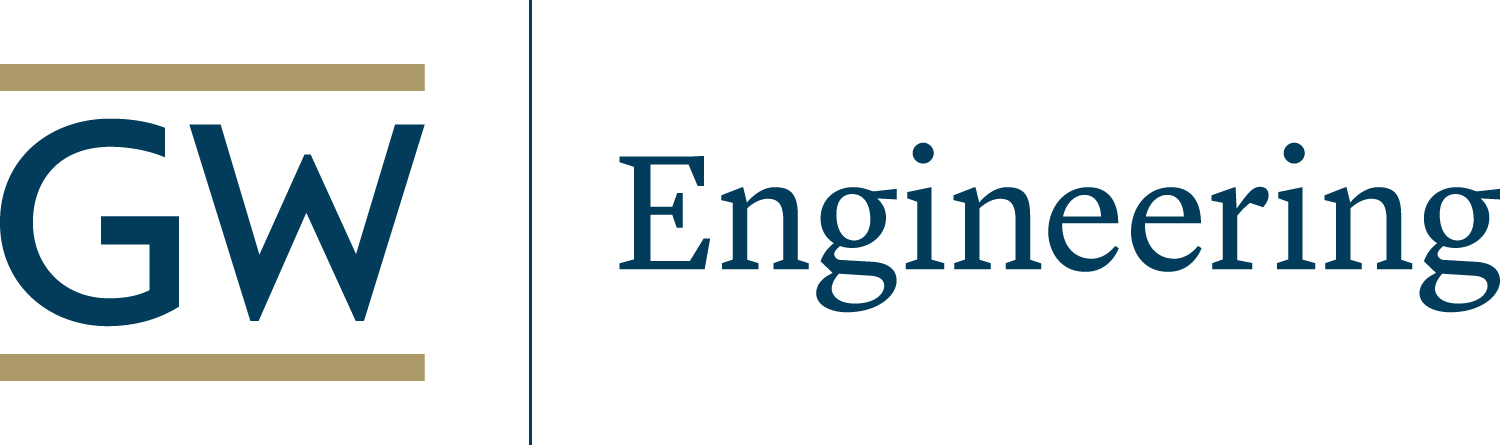Simio
Simio is a software that allows users to stay ahead of the technology curve through intelligent object-based simulation offered to students, faculty, and staff at GWU.
How To Get Simio
Simio is now available for download and installation on GWU-affiliated personal computers. An official GW NetID and password is required to access the network either through GWireless or SSL or remote VPN access.
Installing Simio
1. Click the "download" link above. You will be redirected to GWU Box-- log in with your GW NetID and password.
2. At the top of the page, click the drop down menu for "Simio-10.165.15447" and select "Download".
3. Once the folder is finished downloading to your computer, open the folder, right click on "setup.exe" and select "Run as administrator".
4. Run the installation and store the program to whatever folder you would like. Continue through the installation process.
5. When the installation is finished, launch Simio. In the top right hand corner, click "Enter license key" and select the second option, "Network License".
6. Enter server information-- seaslicense01.seas.gwu.edu
7. Port number should be 5053
If you have any questions regarding the installation process or connecting to the license server, please contact GW IT.