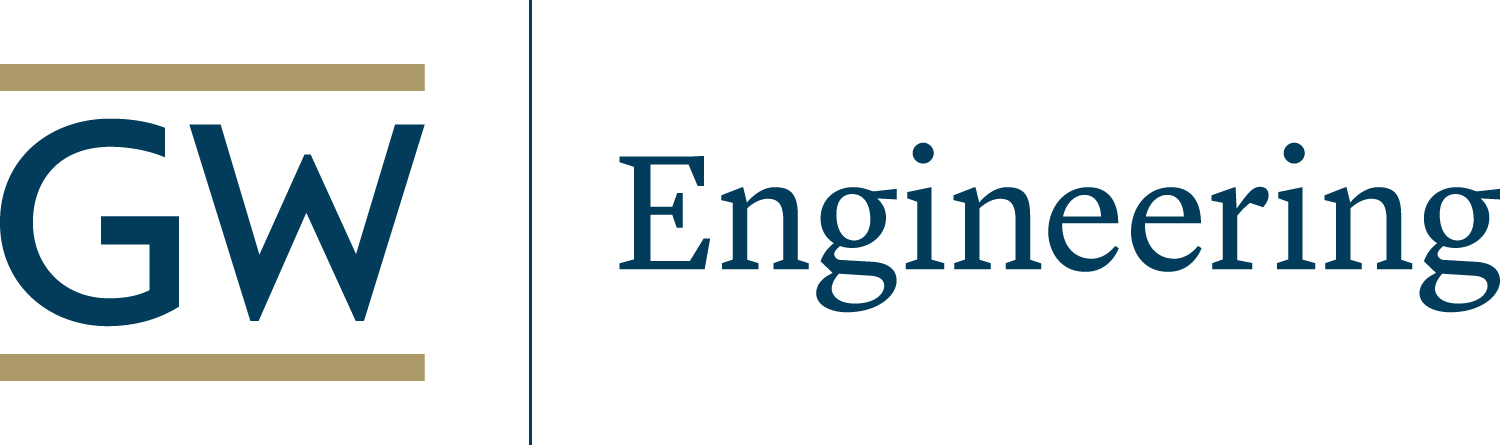ANSYS
How To Get ANSYS
ANSYS Academic Program is now available for download and installation on GWU-affiliated personal computers. An official GW NetID and password is required to access the network either through GWireless or SSL or remote VPN access.
Installing ANSYS for Windows
- Click the "download" link above. You will be redirected to GWU Box-- log in with your GW NetID and password.
- Right click on the folder with the ANSYS product you would like to install and select "Download".
- When the folder is finished downloading, unzip the folder to your desktop, open the folder labeled "DVD 1"
- right click on the .exe file labeled "setup.exe"
- then click "Run as administrator".
- Click on "Install ANSYS Products" and agree to the license agreement.
- Choose where you would like to install ANSYS in your directory.
- ANSYS Licensing Interconnect port number: 2325 (default), ANSYS FlexNet port number: 1055 (default)
- Hostname: seaslicense01.ead.gwu.edu
- Select which products you would like to install.
- Keep clicking "Next" to continue through the installation process. If any information is missing or incorrect, select the box labeled "Configure at a later time".
- Halfway through the installation process, the setup wizard will ask for directory #2, go to the unzipped ANSYS folder on your desktop and select "DVD 2" for this directory.
- When the installation is complete, exit the installation wizard and launch the program you prefer.
If you have any questions regarding the installation process or connecting to the license server, please contact us.